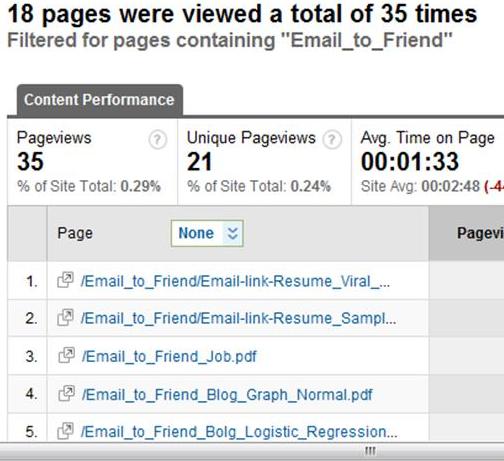Google Analytics Expert
Here Are The Google Analytics Goals For My
Commercial Site That I Established
And How They Were Achieved
Subdomain Tracking for My Blog:
By default, Google Analytics can’t track visitors that
traverse
different domains on your website because it uses first-party
cookies.
I've extended the following line in the GATC (Google Ad
Tracking
Code) on all subdomain pages (the blog). Now Google Analytics
records page views from the blog as
if the page view occurred in main domain of
www.ExcelMasterSeries.com.
Var pageTracker = _gat._getTracker (“UA-XXXXX-X”)
pageTracker._setDomainName(“excelmasterseries.com”);
pageTracker._initData():
pageTracker._trackPageview();
</script)
The above GATC in this article allows this article to be
tracked as a
page with the domain.
This printout below from Google Analytics shows that the
blog
article about Logistic Regression is the 7th most visited
page within the domain ExcelMasterSeries.com with 274 page views:
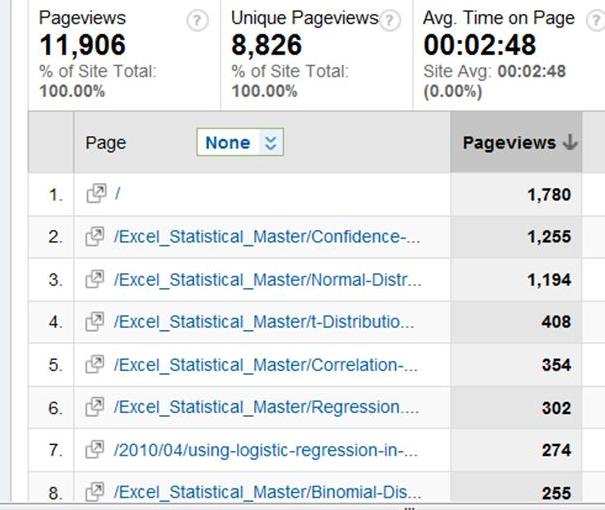
Label All Blog Visitors as “Blog”
I wanted to label all visits who go to my blog with the
label
"Blog." This label is stored by a cookie placed in their browser
by the GATC below. If that visitor purchases at a later time,
that person's purchase will show up in Analytics under "Users
Defined" as Blog. This is one way that I can count the number
of blog visitors in Analytics who go on to purchase.
<script type="text/javascript">
var gaJsHost = (("https:" == document.location.protocol) ?
"https://ssl." : "http://www.");
document.write(unescape("%3Cscript src='" + gaJsHost +
"google-analytics.com/ga.js'
type='text/javascript'%3E%3
C/script%3E"));
</script>
<script type="text/javascript">
var pageTracker = _gat._getTracker("UA-XXXXXXX-1");
pageTracker._setDomainName("excelmasterseries.com");
pageTracker._setAllowLinker(true);
pageTracker._trackPageview();
pageTracker._setVar("Blog");
</script>
I label visitors to my site in many places. That enables me
to
use Analytics (Visitors / Users Defined) to view which inbound
paths are producing visitors and sales.
In this printout below, you
can see that more visitors to the site have been labeled "Blog"
than any other label:

Initial Referrer Tracking
I am much more interested in information about how a
visitor
originally came to my site than the source of their most recent
visit. I want to cookie in each site visitor's browser to retain
the initial referrer information and not change during subsequent
visits to my site.
To make this happen, I append the following tracking code to
the end of all destination URLs.
&utm_nooverride=1
E-Commerce Tracking
I have E-commerce Tracking set up on my site for many reasons.
The main reason I prefer to track purchases with E-Commerce
Tracking is availability of more "goals" than Goal Tracking and
also the ability to extract more information about individual
products and transactions using E-Commerce Tracking than
Goal Setting.
Here is the printout of the Overview of the
E-commerce section of my site:

Goal Setting
I set up goals for each different way a visitor can enter my site
and make a purchase. The main reason that I have goals set up
is so I have access to the Funnels. The Funnel diagrams provide
a quick and convenient way to determine whether a particular
inbound path's landing page is working. For example, the
following Funnel diagram shows that one of my landing page
paths converts 28% of visitors who click-through to that landing
page. That is a landing page that I need to work on:
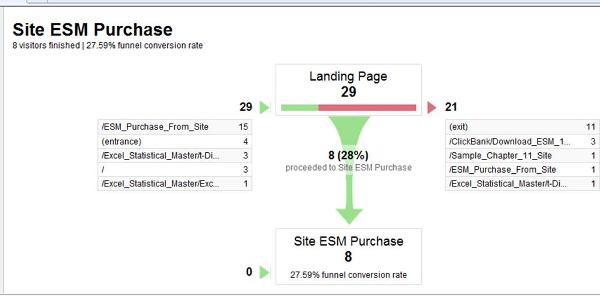
Social Media Tracking
I track every visitor who enters my site from a social media
account by appending Google tracking data at the end of
each destination URL.
Here is an example of how I do it with Twitter. I use Twitter
to drive people to my blog. I want to know the following
information about each visitor from Twitter:
- That the source of their visit is Twitter
- The name of the blog that the visitor wants to
go to from Twitter
- Ensure the visitor’s browser retains the initial
referrer information
during
subsequent visits to my site
http://blog.excelmasterseries.com/2010/03/how-to-duplicate-google-
website.html?utm_source=twitter&utm_medium=soc_med
&utm_campaign=blog_split-tester&utm_nooverride=1
This is shortened to the following bit.ly link: http://bit.ly/c1D8di
before I insert the URL into a Tweet.
By doing this, I know that I currently get about 13% of my total
web site traffic from people clicking on my Twitter Tweets.
YouTube - Download Promotional eManual
Some of my Promoted Videos on YouTube have a commercial
overlay that provides a clickable link to directly download a
100 page PDF graphing manual form my site. I have appended
Google tracking code to the end of the destination URL on
the YouTube download link to allow me to track the following
information in Google Analytics:
- The source of the download was YouTube
- Tells what video was being watched at time of
download
- Freezes cookie to initial referrer info
One destination URL is as follows:
excelmasterseries.com/Free_Downloads/Version_1/Download_
eManual4_YouTube.php?utm_source=youtube&utm_medium=
soc_med&utm_campaign=Chi-Square-Variance
&utm_nooverride=1
If you would like to see this in action, click below to go to that
YouTube video:
How To Use the Chi-Square
Variance Test in Marketing
YouTube - Direct Purchase From a Link in YouTube Video
A person purchasing the Excel Statistical Master eManual
directly from a link in a YouTube video would be taken to
the following destination URL:
excelmasterseries.com/ClickBank/Download_ESM_1234_
YouTube.php?utm_source=YouTube_Vid_All_4_Manuals
&utm_medium=YouTube&utm_campaign=eMan_All_4
&utm_nooverride=1
If you would like to see this in action, click below to go to that
YouTube video:
How To Create an
Interactive Excel Graph of the Normal
Distribution PDF
Tracking Number of Visitors Who Download Sample Chapter 11
From Site By Creating a Virtual Page
Clicking a link in the site to download Sample Chapter 11 creates
a virtual page that shows up in Analytics as a separate page view.
The hyperlink has the following javascript that
creates the
virtual page view called
Sample_Chapter_11_Site:
<a href="Free_Downloads/Sample_Chapter_11/Sample_Chapter_11
_Secure.pdf"
onclick="pageTracker._trackPageview('Sample_Chapter_11_
Site');" target="_blank">
If you would like to see this in action, go to the site's home page
and download the Sample Chapter 11:
www.ExcelMasterSeries.com
This printout from Google Analytics shows 27 page views of
Sample_Chapter_11_Site, which indicates 27 downloads of Sample
Chapter 11:
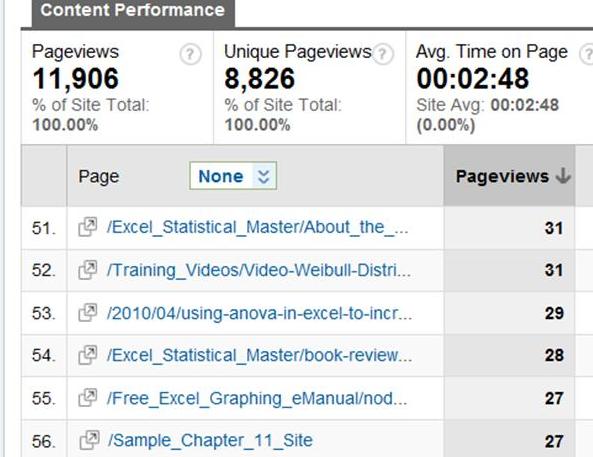
Tracking Number of Visitors Who Forward Blog Articles
or Pages From Site By Sending Each To a Separate
Page, Which Then Shows Up As a Page View:
Here is an example. At the end of this blog article is an
"Forward a Link To This Blog To a Friend" link
Click on the following link to try it out:
http://blog.excelmasterseries.com/2010/05/graphing-normal-distribution-in-excel.html
The "Forward To a Friend" link send a visitor to this page:
http://excelmasterseries.com/Email_to_Friend/Email-
blog-graph-normal.php
This Google Analytics printout shows that 35 web pages or
blog articles have been forwarded to friends: